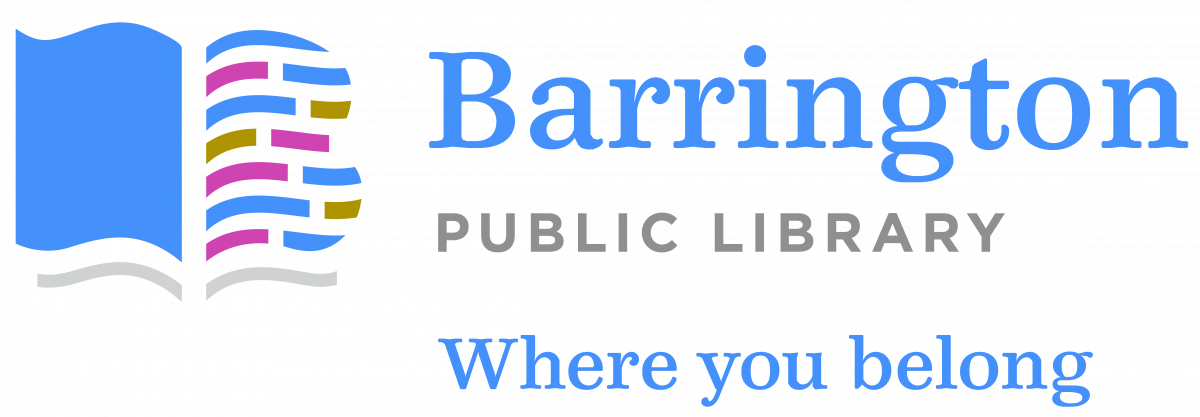Facebook Basics
Learn the basics of Facebook, including setting up an account, friend requests, groups, pages, and privacy, on Tuesday, July 17 at 10 am. You do not need a Facebook account to attend the class. To create a Facebook account, you need an active and valid email account. Registration is recommended. Register below, or call 401-247-1920 x2. Free and open to all.