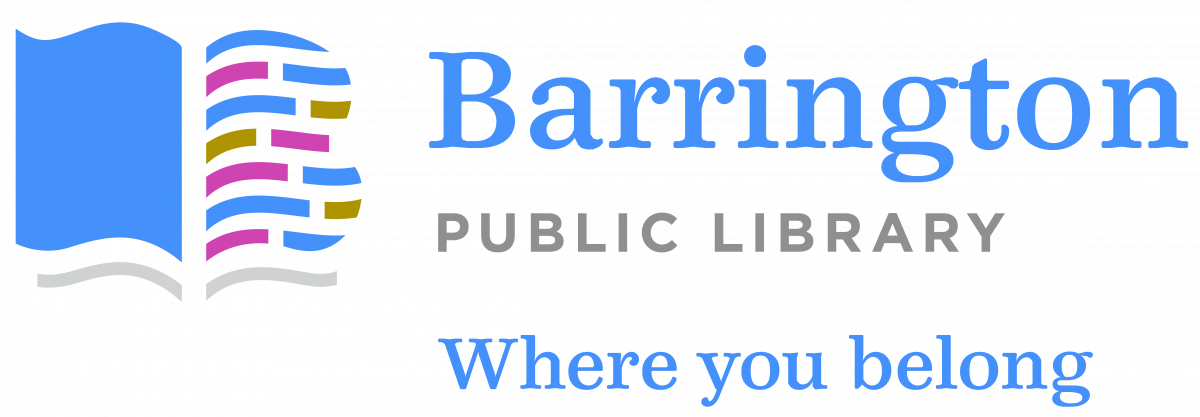Tech Classes
Google Drive Basics
Learn how to access, navigate, and use basic features of Google’s online storage and document services. Bring your laptop or media device and follow along. You do not need a Gmail or Google account to attend.
Register for either Thursday, January 18 at 10 am OR Thursday, January 25 at 7 pm.
Google Drive Basics
Learn how to access, navigate, and use basic features of Google’s online storage and document services. Bring your laptop or media device and follow along. You do not need a Gmail or Google account to attend.
Register for either Thursday, January 18 at 10 am OR Thursday, January 25 at 7 pm.
Gmail Basics
Learn the basics of Gmail, including setting up an account, sending and receiving email, privacy, and storage. You do not need a Gmail account to attend the class. To sign up for a Gmail account, you will need to bring a cell phone that can receive text messages, or another active email address with username and password. Please register below or call 401-247-1920 x2.
Internet Safety Basics
Learn how to protect yourself from scams, dangers, and misinformation in the online environment. Includes how to evaluate websites and create strong passwords.
Registration is required. Register below, or contact the Reference Desk at 401-247-1920 x2. If you choose to bring your laptop, please notify the instructor of your computer's operating system. You do not need to attend Parts 1-3 to register for this class, although minimal computer experience is expected.
---
iPhone & iPad Basics
Learn how to navigate, customize, and be able to use your iPhone and/or iPad in whatever capacity you'd like. Bring your fully-charged device, Apple ID and password, and questions. Registration is required.
Digital Photos & the Cloud
Learn how to take pictures with and manage digital photos on your media device. Class includes how to send photos via email or message, and upload them to social media or a cloud service. Class will look at a few digital storage options, with focus on Flickr and Google Photos. Bring your fully-charged device and questions. Registration is required.
Microsoft Excel Basics, Part 2
Basic Excel skills or equivalent required. Microsoft Excel Basics, Part 1 is strongly encouraged to be taken first.
Expand your Excel knowledge and learn about conditional formatting, freezing rows, and using tables. Make your Excel workbook pop by using pivot tables and graphs to represent your data visually.
Basic computer skills are necessary for this class. Registration is required. Please contact 401-247-1920 x2 with any questions.
Please note: We will be using Microsoft Excel 2016.
Facebook Basics
Learn the basics of Facebook, including setting up an account, friend requests, groups, pages, and privacy. You do not need a Facebook account to attend the class. To create a Facebook account, you need an active and valid email account. Please register below or call 401-247-1920 x2.
Microsoft PowerPoint Basics
Learn how to create, edit and save a basic presentation using PowerPoint. Basic computer skills are necessary for this class. Registration is required. Please contact 401-247-1920 x2 with any questions.
Please note: We will be using Microsoft PowerPoint 2016.